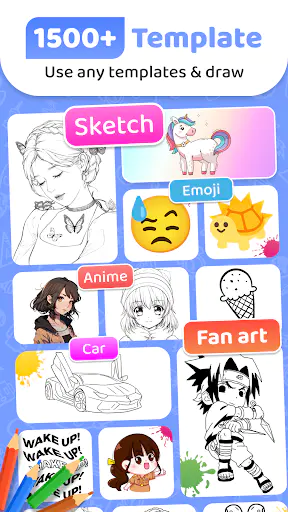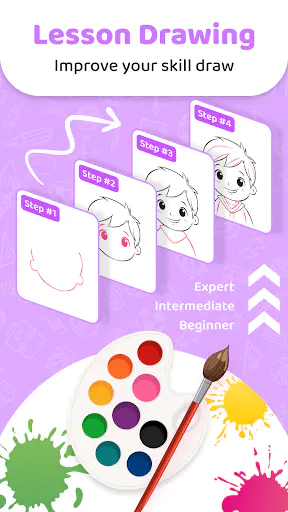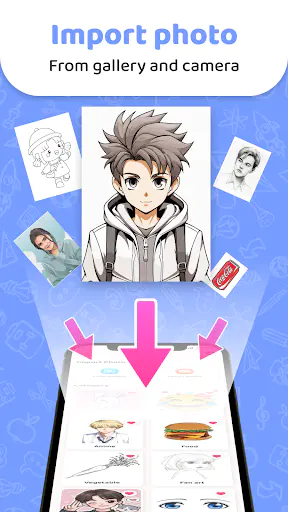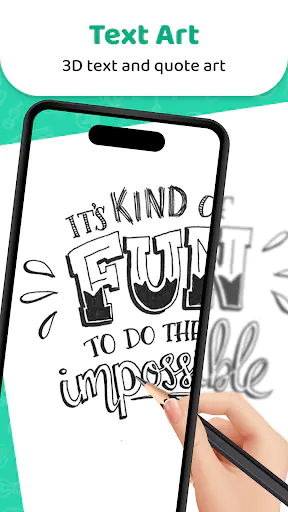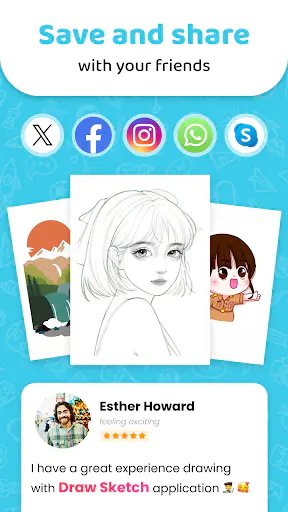AR Drawing - Sketchar App
AR Drawing - Sketchar App App Info
Why AR Drawing - Sketchar App is the Ultimate Tool for Digital Artists in 2025
If you're searching for a cutting-edge drawing app that combines technology with creativity, look no further than the AR Drawing - Sketchar App. This innovative platform is designed to revolutionize the way you create art, offering features that cater to both beginners and seasoned artists. Available for free on both iOS and Android, the latest version of Sketchar brings a host of tools that make digital drawing more immersive and accessible than ever before. Let’s dive into the standout features that make this app a must-download for art enthusiasts.
1. Immersive Augmented Reality Experience
One of the most groundbreaking features of the AR Drawing - Sketchar App is its use of augmented reality (AR) technology. This feature allows you to overlay digital sketches onto the real world, creating a truly interactive and immersive drawing experience. Whether you're sketching on paper or experimenting with digital canvases, the AR functionality helps you visualize your art in a way that feels tangible and dynamic. It’s like having a virtual art studio wherever you go, making it perfect for artists who want to push the boundaries of traditional drawing.
2. User-Friendly Drawing Tools for All Skill Levels
The AR Drawing - Sketchar App is designed with simplicity in mind, offering a range of intuitive tools and brushes that cater to artists of all skill levels. From basic pencils to advanced shading tools, the app provides everything you need to bring your ideas to life. The interface is clean and easy to navigate, ensuring that even beginners can start creating stunning artwork without a steep learning curve. Plus, the latest version includes enhanced brush settings, allowing for greater customization and precision in your work.
3. Interactive Tutorials and a Thriving Art Community
Learning and growing as an artist has never been easier, thanks to the app’s integrated tutorials. These step-by-step guides walk you through various drawing techniques, helping you improve your skills and explore new styles. Additionally, the AR Drawing - Sketchar App boasts a vibrant community of creators where you can share your work, receive feedback, and draw inspiration from others. Whether you're looking to refine your craft or simply connect with like-minded individuals, this feature makes the app a hub for artistic collaboration and growth.
4. Cross-Platform Compatibility and Free Access
One of the best things about the AR Drawing - Sketchar App is its accessibility. The app is available for free on both iOS and Android devices, ensuring that anyone with a smartphone or tablet can start creating art right away. The cross-platform compatibility also means you can seamlessly switch between devices without losing your progress. With the latest version optimized for 2025, the app delivers a smooth and responsive experience, whether you're sketching on the go or working on a detailed masterpiece at home.
5. Perfect for Artists on the Go
For artists who are always on the move, the AR Drawing - Sketchar App is a game-changer. Its portable design and AR capabilities mean you can create art anytime, anywhere. Whether you're traveling, commuting, or simply relaxing in a park, the app transforms your surroundings into a canvas for your imagination. This flexibility makes it an ideal choice for modern artists who value creativity without constraints.
In conclusion, the AR Drawing - Sketchar App is more than just a drawing tool—it’s a comprehensive platform that empowers artists to explore new possibilities and express themselves in innovative ways. With its immersive AR features, user-friendly tools, and supportive community, it’s no wonder this app is a top choice for digital artists in 2025. Download the latest version today and discover why it’s the ultimate companion for your artistic journey.

AR Drawing - Sketchar App
Version 1.9.15Updated May 9, 2025
Related Articles

Temu: Shop Like a Billionaire — The Ultimate 2025 Guide to Savings & App Hacks

TikTok Algorithm Explained: How to Get Your Videos Seen

How to Create Amazing Characters in Gacha Life 2025
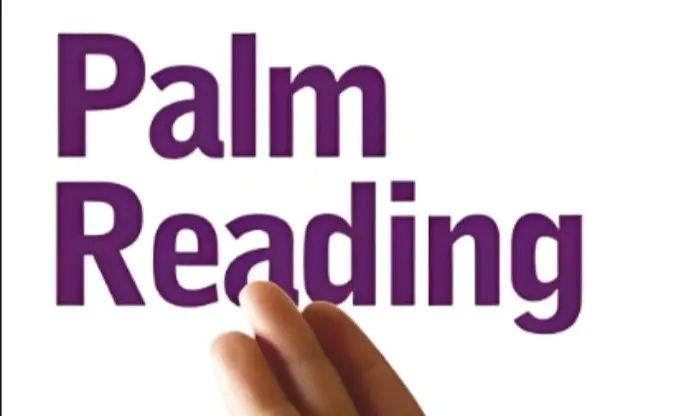
Why Should You Try Life Palmistry App?
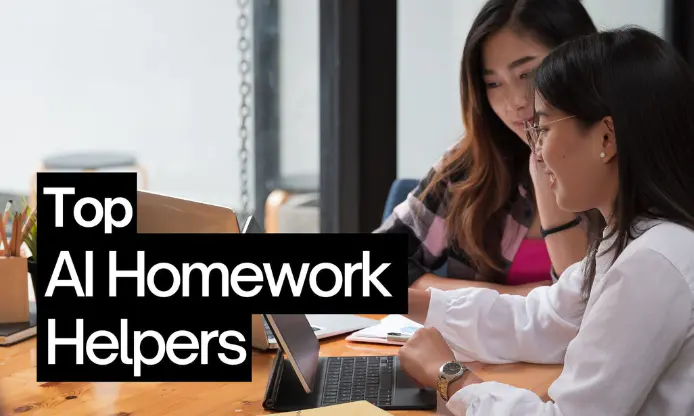
SolveX.ai: Your Personal AI Tutor for Homework and Beyond
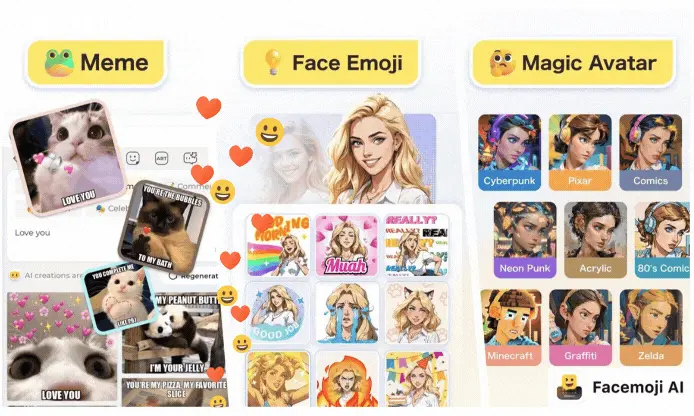
Make Every Message Memorable with Facemoji AI Emoji Keyboard: The Ultimate Guide
Recommended Apps

AR Drawing : Trace Anything
Art&Deign

Live Wallpapers : 4K HD 3D 4D
Personalization

ChargePoint
Maps

Animic AI: Anime Generator
Art and Design

ParkMobile: Park. Pay. Go.
Maps
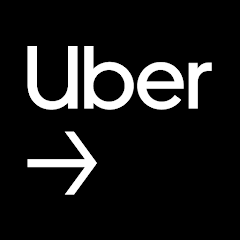
Uber - Driver: Drive & Deliver
Business

YouTube Studio
Video

BandLab – Music Making Studio
Audio

FanDuel Sportsbook & Casino
Sports

Mirror Plus - HD Mirror app
Beauty
Popular Apk

Solid Starts: Baby Food App
Parenting

Hinge Dating App: Match & Date
Dating

PictureThis - Plant Identifier
Education

Etsy: A Special Marketplace
Shopping

Champions League Official
Sports
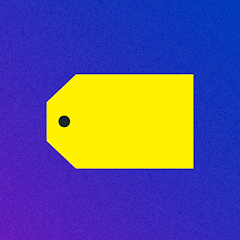
Best Buy: Shop tech deals
Shopping

CARFAX - Shop New & Used Cars
Vehicles

Relive: Run, Ride, Hike & more
Health

All Email Access: Mail Inbox
Communication

Prayer Times - Azan Pro Muslim
Lifestyle